Clipjump is a simple application that improves upon Windows’ clipboard, allowing you to create multiple documents at the same time.
The program works in the background and it can be opened simply by clicking on the button in the system tray. Once opened, it will allow you to view all the files created up to that moment, and save or edit them as needed.
Like this, you can access the history of documents created in this section and search the list of files you’d like to keep on hand.
To avoid other clipboard documents from being logged into Clipjump, you’ll just have to turn the incognito mode on. This will keep it from showing up in the history section.
In short, this application will restore the usability to your clipboard that was lost with the integration of more complete text-editing tools into your PC. You can configure and preview any elements the files may contain, pretty much an impossible task without ClipJump.
Now you'll be able to manage the content of your clipboard and configure it to your preferences.

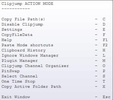
















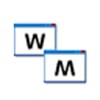


Comments
There are no opinions about Clipjump yet. Be the first! Comment